Category: Graphics & Animation
Compositing…NLE or Third Party?
 Compositing can be a very deep and complex subject, especially when dealing with animation, but here we’ll try and keep it fairly simple and straightforward. There is always talk amongst those in the industry when it comes to blue/green screen and working on an edit as to whether or not one should do their composite in whatever NLE software their working with or export to a third party software to handle the task. Unless your working with animation, the answer, like so many in post production questions is a not a simple one. Take for instance Avid, who has excellent composite tools available in their 3.0 versions ( and up ) that can do the job relatively pain free providing the ‘screen’ is a talking head or has minimal movement. Final Cut does a decent job too, providing your using the newly acquired Ultimatte software that was made available earlier this year. Both are good and most editor’s may prefer to use their NLE system to avoid the hassle of exporting and re-importing footage for what may be no difference other than minor ones no one notices.
Compositing can be a very deep and complex subject, especially when dealing with animation, but here we’ll try and keep it fairly simple and straightforward. There is always talk amongst those in the industry when it comes to blue/green screen and working on an edit as to whether or not one should do their composite in whatever NLE software their working with or export to a third party software to handle the task. Unless your working with animation, the answer, like so many in post production questions is a not a simple one. Take for instance Avid, who has excellent composite tools available in their 3.0 versions ( and up ) that can do the job relatively pain free providing the ‘screen’ is a talking head or has minimal movement. Final Cut does a decent job too, providing your using the newly acquired Ultimatte software that was made available earlier this year. Both are good and most editor’s may prefer to use their NLE system to avoid the hassle of exporting and re-importing footage for what may be no difference other than minor ones no one notices.
Read More
Autodesk Continues It’s Dominance
 Those remotely familiar with graphics or animation know the name of Autodesk, the worldwide leader in software for 2D and 3D effects. It’s Maya software gained popularity amongst amateurs through the revelation that Gollum from Lord of the Rings was created with it and spawned a younger generation to start dipping their feet into the software. In 2009 George Lucas’s Industrial Light and Magic made it a standard staple of it’s post production process, incorporating Autodesk into many of it’s high profile films.
Those remotely familiar with graphics or animation know the name of Autodesk, the worldwide leader in software for 2D and 3D effects. It’s Maya software gained popularity amongst amateurs through the revelation that Gollum from Lord of the Rings was created with it and spawned a younger generation to start dipping their feet into the software. In 2009 George Lucas’s Industrial Light and Magic made it a standard staple of it’s post production process, incorporating Autodesk into many of it’s high profile films.
From that summer’s series of effects driven films have all used different versions of Autodesk’s software, from the popular Maya used for animation in the rebirth of Star Trek; 3D Studio Max for digital matte painting in Transformers 2 & 3 and Inferno to create extensive photo-realistic fluid simulations of fire and water in the latest Harry Potter’s. All have been key components of these amazing displays of animation and effects that we marvel at. For the majority of artists in this field this comes as no surprise as they have been using Autodesk’s software for many years, but what has been a recent surge, is the up-and-comers who are learning either in school or right out of school the vast selection of compositing and effects software Autodesk has to offer.
Autodesk has been through is share of ups and downs over the last year from stock shares dropping in the first and second quarter of this year to finally stabilizing in the third, the company has recently come out of a restructuring and looks as strong as can be. With more and more artists both new and old continuing to utilize it’s vast software, Autodesk looks like it will continue to hold the market place for years to come. I’ve included the Autodesk Siggraph show reel for 2009, as expected it’s very, very impressive and I’m sure there’s more than one spot you’ll recognize.
The new 3D is here and it’s name is Modo
Those of you 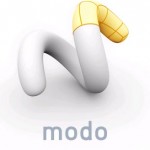 familiar with 3D animation have probably been through the arguments with colleagues about which software you prefer, Maya, 3D Studio Max, Lightwave or perhaps the very popular Cinema 4D. But a new player has arrived, one that boasts a new interface, simple and innovative controls and all the while providing the features one expects from a professional, animation program. “Just arrived…” is a bit of an understatement, in fact the software has been around for a few years now, but has only recently started to gain some real traction. Although I’ll admit first off that I haven’t had the full chance to explore all the functions and formalities of this little gem, I will say that it is steaming with features in both modeling and customizations. But the real kicker here is the learning curve and word on the street is that animation houses are testing this little program and reporting back that it’s ease of use if by far the most stream lined in the business. This is the first piece of software to come from Luxology, a company founded recently by former Lightwave 3D stalwarts Allen Hastings, Stuart Ferguson, and Brad Peebler, and they clearly have a winner on their hands. It seems they listened to both seasoned vets and newbie’s when designing this program and have come up with something that appeals to both. Stewards of the business can just right in and feel right at home, while the newcomers will not have to become insomniacs just to find out how to properly spin a cube. The one thing that is lacking with this software is creation of tutorials. No matter where you experience level is, everyone needs a good tutorial and unfortunately the lack of such documentation or video’s is a regret for the time being, that said, it does of course come with the standard documentation that we’ve come to know, but it’s simply not enough.
familiar with 3D animation have probably been through the arguments with colleagues about which software you prefer, Maya, 3D Studio Max, Lightwave or perhaps the very popular Cinema 4D. But a new player has arrived, one that boasts a new interface, simple and innovative controls and all the while providing the features one expects from a professional, animation program. “Just arrived…” is a bit of an understatement, in fact the software has been around for a few years now, but has only recently started to gain some real traction. Although I’ll admit first off that I haven’t had the full chance to explore all the functions and formalities of this little gem, I will say that it is steaming with features in both modeling and customizations. But the real kicker here is the learning curve and word on the street is that animation houses are testing this little program and reporting back that it’s ease of use if by far the most stream lined in the business. This is the first piece of software to come from Luxology, a company founded recently by former Lightwave 3D stalwarts Allen Hastings, Stuart Ferguson, and Brad Peebler, and they clearly have a winner on their hands. It seems they listened to both seasoned vets and newbie’s when designing this program and have come up with something that appeals to both. Stewards of the business can just right in and feel right at home, while the newcomers will not have to become insomniacs just to find out how to properly spin a cube. The one thing that is lacking with this software is creation of tutorials. No matter where you experience level is, everyone needs a good tutorial and unfortunately the lack of such documentation or video’s is a regret for the time being, that said, it does of course come with the standard documentation that we’ve come to know, but it’s simply not enough.
Overall it’s hard not be impressed with Modo, but I the verdict is still out on whether or not this program can make enough headway to storm the walls of Maya and other giants who have already solidified their name. Only time will tell, but I’ve included a video below for those who are curious. It’s pretty basic, just going through the general presets and showing what Modo has to offer out of the box.
Cinema 4D Makes It’s Mark
 Well, I thought I would chat a bit about what has been a growing battle of the animation junket for the last few years now. When I first got into commercial work many years ago, the thought of working in full animation was basically out of the realm of possibility. There was no Cinema 4D or Maya, 3D studio max wasn’t around, and most of all, you pretty much had to work for ILM ( Industrial Light and Magic ) to use anything that possibility related to a final quality standard animation. However, as we all know, a lot has changed in the years past, so much so that now it’s a consumer’s pick as to what tool to use when working in the animation arts.
Well, I thought I would chat a bit about what has been a growing battle of the animation junket for the last few years now. When I first got into commercial work many years ago, the thought of working in full animation was basically out of the realm of possibility. There was no Cinema 4D or Maya, 3D studio max wasn’t around, and most of all, you pretty much had to work for ILM ( Industrial Light and Magic ) to use anything that possibility related to a final quality standard animation. However, as we all know, a lot has changed in the years past, so much so that now it’s a consumer’s pick as to what tool to use when working in the animation arts.
Read More
