Blog Archives
Sony Clip Browser… export the proper way
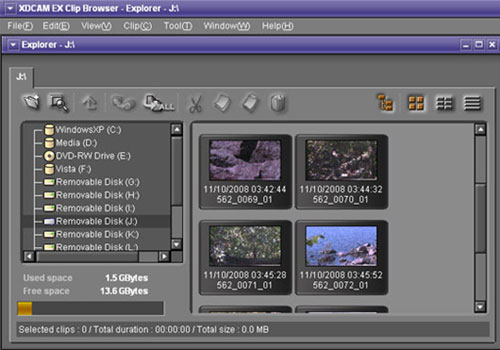 Ok, after working in the business now for many, many years I have come to the conclusion that although a lot of editors / cameraman seem to want to ‘leap’ onto the newest technologies out there, very few actually know how to use it. Take for instance the EX camera, which these days seem to be one of the premiere choices for production shoots, along with it’s versatility on the set. it displays an impressive image. However, as good as the camera is, when the footage comes to the editing room, most editor’s have no idea how to actually bring the footage into the editing room properly. So here we go.
Ok, after working in the business now for many, many years I have come to the conclusion that although a lot of editors / cameraman seem to want to ‘leap’ onto the newest technologies out there, very few actually know how to use it. Take for instance the EX camera, which these days seem to be one of the premiere choices for production shoots, along with it’s versatility on the set. it displays an impressive image. However, as good as the camera is, when the footage comes to the editing room, most editor’s have no idea how to actually bring the footage into the editing room properly. So here we go.
Read More

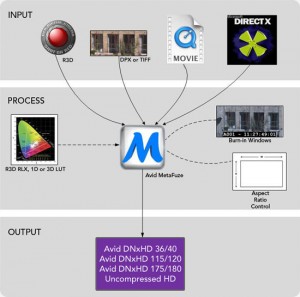 Another topic I keep hearing about from production and post production personnel is that “Avid can’t handle Red One footage…” While there was, and I stress was some truth to this at one point, Avid has made sure this is no longer an issue. The truth is, that Avid was always capable of handling Red One footage, there was just a bit of a workaround, which could be a hassle if not done properly, in order for an editor to bring the footage into the system. Now enter Avid MetaFuze. Similar to the Sony Clip Browser, Avid’s MetaFuze is a one-stop transcoding software provided free via download. Once download you simply load up the software and import the footage. MetaFuze will transcode any number of formats, from DPX, RED R3D, QuickTime and even stereoscopic 3D source files by converting your high-resolutions files to 10-bit or 8-bit uncompressed or Avid DNxHD media.
Another topic I keep hearing about from production and post production personnel is that “Avid can’t handle Red One footage…” While there was, and I stress was some truth to this at one point, Avid has made sure this is no longer an issue. The truth is, that Avid was always capable of handling Red One footage, there was just a bit of a workaround, which could be a hassle if not done properly, in order for an editor to bring the footage into the system. Now enter Avid MetaFuze. Similar to the Sony Clip Browser, Avid’s MetaFuze is a one-stop transcoding software provided free via download. Once download you simply load up the software and import the footage. MetaFuze will transcode any number of formats, from DPX, RED R3D, QuickTime and even stereoscopic 3D source files by converting your high-resolutions files to 10-bit or 8-bit uncompressed or Avid DNxHD media.