Blog Archives
Using Sorenson Squeeze for Flash
 Having worked as an editor for over seven years now, I think it’s safe to say that I’ve had the opportunity to export to the majority of different formats one can. But now days I find more and more that both clients and studios alike are asking for streaming video for the web. It may seem simple for some, especially considering all the YouTube videos that are uploaded these days, however, uploading to YouTube and properly putting video on a company website is completely different. Usually I find out about how improperly it was done after the fact, and usually the people involved don’t understand what they did wrong. So here we go.
Having worked as an editor for over seven years now, I think it’s safe to say that I’ve had the opportunity to export to the majority of different formats one can. But now days I find more and more that both clients and studios alike are asking for streaming video for the web. It may seem simple for some, especially considering all the YouTube videos that are uploaded these days, however, uploading to YouTube and properly putting video on a company website is completely different. Usually I find out about how improperly it was done after the fact, and usually the people involved don’t understand what they did wrong. So here we go.
There are alot of great programs out there but I prefer using Sorenson Squeeze. It’s an excellent program which gives the user full control over all aspects of the encoding process, which is one of the main reasons why most people who are not industry savvy find it overwhelming. Another very notable mention regarding Sorenson Squeeze, is that it carries one of the most important plug-in’s, On2Vp6, which is specifically for the purpose of exporting Flash. On2Vp6 is a codec that gives you incredibly good video quality at a very small file size, but it’s also important to understand all the other options in Sorenson Squeeze as well to see what exactly to set your settings too. I’ll give you the most important three.
1. First off, like I mentioned set your codec to On2VP6, which you may have to pay for given the fact that it is a licened plug-in.
2. Next your bitrate. Now although you can go as high as you like you have to consider the fact that this is not just your video to watch. People have to actually stream this, so going to high may limit some’s ability to watch the video without major delays. In order to balance quality with a reasonable load time I would say to put your video ( should it be within reasonable size, ie 360 x 240 or 480 x 360) to around 500 kbs. This should give you great video quality without too much lag.
3. An overlooked aspect is the buffer. I can’t tell you how many times I get people complaining that they did everything right yet there still getting their video pausing in the middle since the it hasn’t finished buffering ( or in other words fully loading). Sorenson gives you full control over all the buffer options so you can experiment to see what you prefer. If your a real stickler about your video and you want no chance of a lag since it can ruin the “flow”, you need to set you starting buffer to around the 20 second mark and adjust your other buffer sizes according ( there are two others – optimal and maximum, just look at the difference between starting and the others and adjust them up).
So that’s it. Now you can enjoy uploading great quality video in a small size to the web that people of all web server speeds will be able to appreciate. Since this can be a source of frustration for new users, feel free to email me if you get stuck or have any questions.
Sony Clip Browser… export the proper way
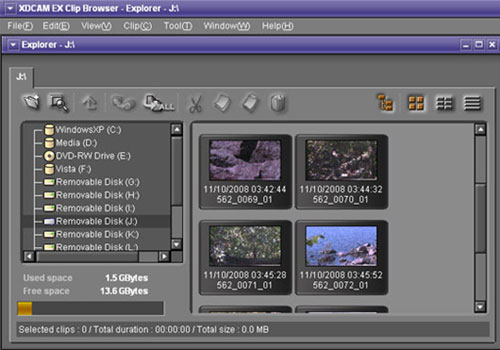 Ok, after working in the business now for many, many years I have come to the conclusion that although a lot of editors / cameraman seem to want to ‘leap’ onto the newest technologies out there, very few actually know how to use it. Take for instance the EX camera, which these days seem to be one of the premiere choices for production shoots, along with it’s versatility on the set. it displays an impressive image. However, as good as the camera is, when the footage comes to the editing room, most editor’s have no idea how to actually bring the footage into the editing room properly. So here we go.
Ok, after working in the business now for many, many years I have come to the conclusion that although a lot of editors / cameraman seem to want to ‘leap’ onto the newest technologies out there, very few actually know how to use it. Take for instance the EX camera, which these days seem to be one of the premiere choices for production shoots, along with it’s versatility on the set. it displays an impressive image. However, as good as the camera is, when the footage comes to the editing room, most editor’s have no idea how to actually bring the footage into the editing room properly. So here we go.
Read More
Animation or H.264 Codec
 It’s been a few years now since the release of the H.264 Quicktime codec, and it’s safe to say that it has now cemented its format as the codec of the future. The majority of video files these days are wrapped in some sort of H.264 codec, but in the world of post production when asked to export a file what should one choose? The Quicktime Animation codec is still a very popular choice and for good reason. It gives you basically an uncompressed (or as close to uncompressed as you’ll need) version of whatever video your exporting, in a high quality but also large file size. The quality is never the question amongst those handling the video, but the file size can be, so enter H.264. The Quicktime H.264 codec offers a good quality but much much smaller size video. So what’s the big deal? Why not just always use H.264?
It’s been a few years now since the release of the H.264 Quicktime codec, and it’s safe to say that it has now cemented its format as the codec of the future. The majority of video files these days are wrapped in some sort of H.264 codec, but in the world of post production when asked to export a file what should one choose? The Quicktime Animation codec is still a very popular choice and for good reason. It gives you basically an uncompressed (or as close to uncompressed as you’ll need) version of whatever video your exporting, in a high quality but also large file size. The quality is never the question amongst those handling the video, but the file size can be, so enter H.264. The Quicktime H.264 codec offers a good quality but much much smaller size video. So what’s the big deal? Why not just always use H.264?
Read More
Final Cut Studio 3, the Pro’s Weigh In
 Well, here we are again. Final Cut Studio 3 has been out long enough now for people to have had the chance to get their spoonful of Apple’s new post production package. What are their thoughts? Well, as we know, e-v-e-r-y-o-n-e has an opinion (unfortunately) and rather than read the tumultuous ramblings of college students or editing wannabes I thought it would be a breath of fresh air to hear what actual studio based editor’s and facilities had to say about it.
Well, here we are again. Final Cut Studio 3 has been out long enough now for people to have had the chance to get their spoonful of Apple’s new post production package. What are their thoughts? Well, as we know, e-v-e-r-y-o-n-e has an opinion (unfortunately) and rather than read the tumultuous ramblings of college students or editing wannabes I thought it would be a breath of fresh air to hear what actual studio based editor’s and facilities had to say about it.
Editor Jonathan Moser (www.flashcutproductions.com) recently purchased the new release and commented:
“It’s not that there are any ‘knocking it out of the park’ features in the new FCP, it’s just well thought out enhancements and new features with increased dynamic interoperability between Studio’s different products. Again, Apple scores more in vision and image than Avid, whose new releases also incorporate increased functionality and versatility, but with much less fanfare…and that’s been Avid’s image problem vs. Apple’s the entire time. Avid was and is an editing company, Apple is more of an event creator, though FCP is and will remain a solid product that will continue to get increasing market share.”
LA-based television producer Tor Johansen also commented on the new release:
“Logistically, I’m excited to see Apple working off of their own timeline with this release. This whopper of an update comes out smack dab in the middle of…nothing. No NAB launch, no surprise announcement at the WWDC, and no ‘one last thing’ at the MacWorld keynote. It gives me more confidence in the shipping product, that it was put out when it was ready, not according to some fading industry calendar.”
Adam Luckwell, CEO of London’s Unit is also keeping close tabs on the new Final Cut package.
“We are obviously eager to use the latest upgrades and believe there will be great improvement to workflows. With the new Studio, Final Cut Pro brings improvements to some of the most frequently used tools and features, such as the powerful and easier to use speed tool, as well as the new ProRes codecs, offering the ability to create higher quality exports but at low file sizes. As well as improvements to existing features it also has the addition of new functions that will make both an editor and client’s life more productive. The new easy export function is an example of one of these, allowing users to set exports rendering out in the background while they are able to carry on working. This could seem like such a small change but in the commercials and advertising sector where approval mpegs are common place it will be especially useful.”
He also commented on the much more streamlined integration between Final Cut Pro and Color, which he believes will cut down on the prep work previously needed between the two.
“This will impact positively on prices as it means less man hours getting a project ready for the grade and will be especially useful in the case of long-form.”
It’s all interesting to hear, and although I haven’t officially commented yet since I’d prefer to take the full package for more than just a test drive before I way in, I did blog on my initial thoughts last month which were mixed. However, to reiterate some of my feelings, I think Apple has certainly taken some good steps here, but more assertively I have agree with editor Jonathan Moser :
“…Apple scores more in vision and image than Avid, whose new releases also incorporate increased functionality and versatility, but with much less fanfare. Avid was and is an editing company, Apple is more of an event creator, though FCP is and will remain (and I’ll ad in, ‘for the most part’ ) a solid product…”
I’ll leave it at that for now.
