Articles from: August 2009
Has the World Gone 3D mad?
 It seems as if every movie that’s hitting theatres these days has a 3D version playing somewhere, but what does this mean to the editor? The majority of experienced editor’s have worked in most formats and genre’s by now and most have even decided to learn at least the basics of effects and motion graphics to keep up with the growing expectations of post houses. Now, along comes 3D, and the trend in Hollywood seems to be releasing films in both 3D and 2D versions to please the masses who have latched on to this one time gimmick…but, will it last? Back in the eighties 3D was a quick fad, showing up in selected films and then was gone quicker than Corey Haim’s career. Now it’s back, and with significant improvements to the theatrical viewing experience, the question is growing, will this become the new standard of film and even broadcast? Yes, that’s right, broadcast. If you don’t know already, the NFL is already experimenting with 3D football games having filmed several in the new format last season. Some television studios have already decided to broadcast the occasional show in 3D ( such as the show ‘Chuck’ from Virgin Media) and more and more companies are turning to 3D as a way of being able to provide more of a visual index to their clients.
It seems as if every movie that’s hitting theatres these days has a 3D version playing somewhere, but what does this mean to the editor? The majority of experienced editor’s have worked in most formats and genre’s by now and most have even decided to learn at least the basics of effects and motion graphics to keep up with the growing expectations of post houses. Now, along comes 3D, and the trend in Hollywood seems to be releasing films in both 3D and 2D versions to please the masses who have latched on to this one time gimmick…but, will it last? Back in the eighties 3D was a quick fad, showing up in selected films and then was gone quicker than Corey Haim’s career. Now it’s back, and with significant improvements to the theatrical viewing experience, the question is growing, will this become the new standard of film and even broadcast? Yes, that’s right, broadcast. If you don’t know already, the NFL is already experimenting with 3D football games having filmed several in the new format last season. Some television studios have already decided to broadcast the occasional show in 3D ( such as the show ‘Chuck’ from Virgin Media) and more and more companies are turning to 3D as a way of being able to provide more of a visual index to their clients.
So back to the original question. What does this mean for an editor? Well, at the moment, very little. There is a niche market of editor’s who are being privy to this type of format, and they say there’s definitely a learning curve. When it comes into the edit room you do watch the footage with 3D glasses while your cutting, and you have to extrapolate from multiple screens to link together the final sequence. Basically cutting the left eye footage, then the right eye footage via linked timecode of course.
In terms of hardware and software, a lot of people who are working in 3D ( which is not many comparatively ) are using cheap workarounds such as Sony Vegas ( which is a nightmare ) and working with 3D animation in Adobe AE CS3 ( not recommended but gets the job done ). While these may provide some flexibility to those not wishing to shell out more money, Avid was pleased to announce the industries first Stereoscopic 3D editing with Media Composer.
“Delivering full support of stereoscopic workflows, which enables customers to acquire, edit and display stereoscopic (3D) material. Content can be displayed with stereo monitoring capabilities in both the composer window and full screen playback – eliminating the need for costly conforms previously required to screen 3D material.” – Avid
Along with Avid, Nvidia is starting to pump out high end graphics cards for workstations that can handle the heavy load required to edit in this format along with the ability to view it in full rez. On a side note , Sony has also gone ahead with plans to produce a 3D Blu-ray player and is waiting for the movie studios who were close to reaching agreement on the final format, a decision that is predicted will be finalised by the end of 2009. According to Sony, this would bring the format to consumer market in late 2010.
When you take all this in, yes, it does seem like the the 3D craze is more than just a passing fad this second time around, and from an editor’s perspective all of us are in for a crash course at some point. So consider this fair warning to the lot of us, companies are ramping up it’s use, Hollywood is not letting go, and the tech corporations are preparing for a mass consumer market. So just when you thought you knew it all, along comes a new thing, and this one could shape the way we see the editing room for a while to come.
How strong should an NLE system be?
 This is an often frustrating topic for myself. I see so many companies and editor’s picking up the latest NLE or animation program and then nickle and diming their way through the actual hardware which they run on. This couldn’t be a bigger mistake then was Sarah Palin’s political aspirations. In defence of some of these people, they really don’t know their undermining the workflow process when they cheap out of hardware, or better still, they don’t think their cheaping out. But the facts are, if you plan on doing ANY multi-program work ( ie working in Avid while using After Effects /Photoshop ) or simply working in HD your just begging for corruption or freezing without the proper setup.
This is an often frustrating topic for myself. I see so many companies and editor’s picking up the latest NLE or animation program and then nickle and diming their way through the actual hardware which they run on. This couldn’t be a bigger mistake then was Sarah Palin’s political aspirations. In defence of some of these people, they really don’t know their undermining the workflow process when they cheap out of hardware, or better still, they don’t think their cheaping out. But the facts are, if you plan on doing ANY multi-program work ( ie working in Avid while using After Effects /Photoshop ) or simply working in HD your just begging for corruption or freezing without the proper setup.
So here’s the deal. What any editor needs ( especially if he or she is working in HD, which most likely these days is a given ) is a quad-core processer at MINIMUM. You hear that? M-I-N-I-M-U-M. Not a dual core, not a very fast this or that, but a quad-core at minimum. I say at minimum, because with the new i7 processors ( which I recently upgraded to ) and the 64 bit platforms things are just going to get faster and more optimized, but for now, that’s your minimum for processors.
Next is your graphics card. A quick note for all of you, these programs are being more GPU focused so your graphics card is beginning to take over more and more of the rendering duties as well as the ability to display your graphics and video. So you need to buy a high end, yes that’s right, a high end graphics card to handle these responsibilties. How high end? Well, I’m not made of money either, so when I say high end, I mean a graphics card with a minimum of 1 gig of ram ( yes you will need that), at a cost of around $250 and up. I say $250 because there are really really cheap graphics cards which hold 1 gig of ram but are absolute garbage and move at a snails pace or break after one month, so be careful. By a name brand, ( or supported affiliate) and don’t get suckered into a 1 gig $99 dollar piece of crap. Always remember, there’ s a reason why it’s that cheap compared to another card of seemingly equal specs.
Your platform. 64 bit is definitely the way to go for the new blood of editor’s. The ” not a lot of programs use 64 bit…” argument is about as pathetic as it comes. It doesn’t matter if EVERY program is going to utilize the 64 bit optimized engine, the point is, they are starting to. Adobe CS4 is completely optimized as a 64 software package, and you know what? If your software isn’t, so what! 64 bit is backwards compatible to 32 bit so you can still run your other software while having the benefit of the ones that do run at the higher bit. And yes, as per my Adobe CS4 blog earlier, it does make a difference.
The final and most overlooked aspect I find is the ram. If your running 4 gigs of ram while trying to multi-task with After Effects and Avid / FCP your just begging for problems, especially if running anything in HD. These programs ( and most others ) utilize at least 3 gigs of ram on their own. If your holding 4 gigs or ram while operating two or even three of these programs, exactly how to think the computer can handle that. If your running a higher end Mac or Vista operating system you can hold up to 32 gigs of ram and have it properly distributed by the OS. That would technically mean that you can run AE, FCP and Photoshop ( given that the rest of your hardware is solid) and you wouldn’t notice a difference in speed. So remember to get a proper platform that can handle more than 4 gigs of ram and then load in the ram. My experience is that currently 12 gigs will take care of all your needs while multiply applications running at full tilt.
So there it is for you. I would advise that you heed this advice seriously, otherwise you’ll be one of those ignorant persons either blaming you editor for not working fast enough or complaining that your computer or software stinks. From an experience standpoint I can assure you, about 99% of issues with glitches or crashing in regards to post production comes down to the hardware and system setup. So don’t skimp and you’ll avoid the headaches.
Adobe CS4, welcome to the world of 64
 Ever since the inception of Adobe’s various software programs, they seem to have maintained a pretty solid reputation in certain circles. Certainly Flash, Dreamweaver, After Effects, and of course, the most popular amonst the public, Photoshop. Over the years they have released different versions, always promising leaps and bounds but not all the upgrades have been worth the additional funds. Well, here we go again. Adobe CS4. The newest in a long line of software upgrades, which like all the ones before it, promise new features and better workflow, so the question is, is it worth it?
Ever since the inception of Adobe’s various software programs, they seem to have maintained a pretty solid reputation in certain circles. Certainly Flash, Dreamweaver, After Effects, and of course, the most popular amonst the public, Photoshop. Over the years they have released different versions, always promising leaps and bounds but not all the upgrades have been worth the additional funds. Well, here we go again. Adobe CS4. The newest in a long line of software upgrades, which like all the ones before it, promise new features and better workflow, so the question is, is it worth it?
The answer really comes in two different forms, I know that’s not what some want to hear, they just want a quick YES or NO but really it’s not that simple. While some of the programs such as Flash have had their workflow changed from their standard layout and have had some intuitive features added such as object based animation, 3D transformations, and meta data support, just to name a few, really most haven’t done too much. And unless you’ve been living with Adobe Cs2 for the past two years, I can’t really seem to think that most will find these editions something they’ll “need” to continue to serve their clients. However, there is one BIG factor that may sway those to open their wallets. Adobe CS4 is now optimized to run in a 64 bit platform, which may sound like a gimmic but having tested the difference I can assure you that this should be taken under serious consideration for those who consider time and efficiency a factor in their work. For myself, working with CS4 After Effects on a 64 bit Vista platform, while maybe not black and white, did made a difference, and was still noticable enough for me to say “Hmm, now THATS interesting…”
Overall I would say if your working well with CS3 and booting along fine, don’t bother, but if your looking for an edge, and have the system to run it, you may want to grab the new Adobe Cs4 either packaged or indiviually, because you WILL notice a better performance from a 64 bit platform. I’ve included an interesting look at one of the new features in Adobe After Effects CS4 via video below, it’s called the Cartoon Effect.
Can you export an Alpha Channel from Avid?
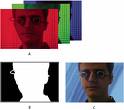 I ran into this question years back, and at the time began desperately searching for an answer as I was on the clock with a client. Having worked with Avid at that point for many years I had never really attempted to export an alpha channel directly from Avid, since no client had really requested it, but I assumed that it was possible based on the docs that come with Avid and of course just plain common sense.
I ran into this question years back, and at the time began desperately searching for an answer as I was on the clock with a client. Having worked with Avid at that point for many years I had never really attempted to export an alpha channel directly from Avid, since no client had really requested it, but I assumed that it was possible based on the docs that come with Avid and of course just plain common sense.
But then I discovered the fatal misconception that common sense and software don’t always go hand in hand. Even if the documentation says it does. So here are the facts people, and I’m gonna make this as clear as possible.
If your reading this, you probably know what an alpha channel is but for the newbie’s I’ll make it real simple. So first of all what is an alpha channel?
An alpha channel is a portion of each pixel’s unused data that is reserved for transparency information. Really, it is essentially a mask, it specifies how the pixels colors should be merged with another pixel when the two are overlaid. Now back to issue at hand, the big question is can you export an alpha channel unmatted from Avid?
NO. YOU CANNOT EXPORT A STRAIGHT UNMATTED ALPHA CHANNEL FROM AVID.
There it is. I know that the documentation may say differently but I think whoever wrote it was drinking the Jim Jones Koolaid at the time, or at least should have shortly there after because there is no codec, export option, or miracle that can provide your client or whomever with an unmatted alpha channel for them to import into whatever they are using and drop a background in.
It’s amazing how years later this is still an issue with Avid, despite constant complaining from it’s users and people who are desperately convinced that there is some way or form to do it. There isn’t. And Avid moderator ( via their website ) and customer support now admit that there is no way to do from within the Avid software. The only solution is to bring the footage or sequence into a third party software ( such as AE ) and re-export the footage from there.
So I just thought I would clear that little misnomer up since even today it is still a question on the minds of editors who run into this problem usually when they are on a deadline and begin to panic. Until Avid fixes this, we’ll all just have to deal with it.
