 It’s been a few years now since the release of the H.264 Quicktime codec, and it’s safe to say that it has now cemented its format as the codec of the future. The majority of video files these days are wrapped in some sort of H.264 codec, but in the world of post production when asked to export a file what should one choose? The Quicktime Animation codec is still a very popular choice and for good reason. It gives you basically an uncompressed (or as close to uncompressed as you’ll need) version of whatever video your exporting, in a high quality but also large file size. The quality is never the question amongst those handling the video, but the file size can be, so enter H.264. The Quicktime H.264 codec offers a good quality but much much smaller size video. So what’s the big deal? Why not just always use H.264?
It’s been a few years now since the release of the H.264 Quicktime codec, and it’s safe to say that it has now cemented its format as the codec of the future. The majority of video files these days are wrapped in some sort of H.264 codec, but in the world of post production when asked to export a file what should one choose? The Quicktime Animation codec is still a very popular choice and for good reason. It gives you basically an uncompressed (or as close to uncompressed as you’ll need) version of whatever video your exporting, in a high quality but also large file size. The quality is never the question amongst those handling the video, but the file size can be, so enter H.264. The Quicktime H.264 codec offers a good quality but much much smaller size video. So what’s the big deal? Why not just always use H.264?
Read More
Animation or H.264 Codec
Write Protection With Shared Avid Projects in Windows
![]() Most post houses have multiple editing stations which generally pull projects and media off of a main server, this certainly isn’t new. But an issue that has been brought to my attention over the last few weeks is one regarding the use of multiple avid suites with different windows based platforms (ie. Windows 2000, XP, Vista) accessing the same projects. The issue being that when a project is closed on one particular suite and re-opened on another, the user would get an error which stated that the projected is locked or write protected and therefore any changes would not be saved. As one can well imagine, this can be a huge issue, especially if the project is under a deadline, and if you haven’t experienced this before, then God bless you, but I hope the shared knowledge here will benefit you down the road. Read More
Most post houses have multiple editing stations which generally pull projects and media off of a main server, this certainly isn’t new. But an issue that has been brought to my attention over the last few weeks is one regarding the use of multiple avid suites with different windows based platforms (ie. Windows 2000, XP, Vista) accessing the same projects. The issue being that when a project is closed on one particular suite and re-opened on another, the user would get an error which stated that the projected is locked or write protected and therefore any changes would not be saved. As one can well imagine, this can be a huge issue, especially if the project is under a deadline, and if you haven’t experienced this before, then God bless you, but I hope the shared knowledge here will benefit you down the road. Read More
Avid Introduces New Versions for Media Composer and Symphony
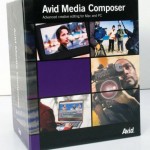 Avid has just announced the launch of version 4 for Media Composer and Symphony to the masses. This new upgrade of Media Composer and Symphony offer improved stereoscopic 3D editing, enabling customers to view 3D material side by side in addition to over/under — ensuring greater accuracy of editing decisions and a wider choice of cost-effective monitors for stereoscopic viewing. Mix and Match is a new function which provides customers with the flexibility to use media sources of different frame rates and resolutions (SD and HD) in the same timeline – eliminating external transcoding and time-consuming frame-rate conversions. Users can monitor HD and SD cross-and-down converted formats from 1080p24 masters. This enables customers using Mojo DX or Nitris DX hardware to view HD material on a less-expensive SD monitor.
Avid has just announced the launch of version 4 for Media Composer and Symphony to the masses. This new upgrade of Media Composer and Symphony offer improved stereoscopic 3D editing, enabling customers to view 3D material side by side in addition to over/under — ensuring greater accuracy of editing decisions and a wider choice of cost-effective monitors for stereoscopic viewing. Mix and Match is a new function which provides customers with the flexibility to use media sources of different frame rates and resolutions (SD and HD) in the same timeline – eliminating external transcoding and time-consuming frame-rate conversions. Users can monitor HD and SD cross-and-down converted formats from 1080p24 masters. This enables customers using Mojo DX or Nitris DX hardware to view HD material on a less-expensive SD monitor.
Avid has also added support for Panasonic AVC-I and Ikegami GFCAM 100MBps formats. The Production Suite versions have been updated to include new versions of Boris Continuum Complete, Sorenson Squeeze and SmartSound SonicFire Pro. On a side note Avid has also introduced new versions of its NewsCutter editor for news broadcasters and Interplay production asset management system.
Interplay 2.0 was upgraded as well which lets broadcasters and post facilities work remotely. Lower bandwidth streaming proxies let Interplay workgroup members work with media anytime from anywhere, using a Mac or PC. Of the numerous added feature of Interplay one which stands out for me is the feature of Final Cut Pro workflow support that offers check-in and check-out of FCP media with project links as well as media and metadata conversion of FCP-to-Avid and Avid-to-FCP projects.
Since FCS 3.0 was recently released, curious minds were wondering when Avid would respond to the Apple’s well received upgrade and they certainly have seemed too. Media Composer and Symphony will be available on September 30. I’ll give a full review when its public.
Credit to the Digital Arts Staff for the specifics of the release.

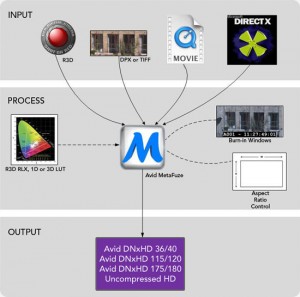 Another topic I keep hearing about from production and post production personnel is that “Avid can’t handle Red One footage…” While there was, and I stress was some truth to this at one point, Avid has made sure this is no longer an issue. The truth is, that Avid was always capable of handling Red One footage, there was just a bit of a workaround, which could be a hassle if not done properly, in order for an editor to bring the footage into the system. Now enter Avid MetaFuze. Similar to the Sony Clip Browser, Avid’s MetaFuze is a one-stop transcoding software provided free via download. Once download you simply load up the software and import the footage. MetaFuze will transcode any number of formats, from DPX, RED R3D, QuickTime and even stereoscopic 3D source files by converting your high-resolutions files to 10-bit or 8-bit uncompressed or Avid DNxHD media.
Another topic I keep hearing about from production and post production personnel is that “Avid can’t handle Red One footage…” While there was, and I stress was some truth to this at one point, Avid has made sure this is no longer an issue. The truth is, that Avid was always capable of handling Red One footage, there was just a bit of a workaround, which could be a hassle if not done properly, in order for an editor to bring the footage into the system. Now enter Avid MetaFuze. Similar to the Sony Clip Browser, Avid’s MetaFuze is a one-stop transcoding software provided free via download. Once download you simply load up the software and import the footage. MetaFuze will transcode any number of formats, from DPX, RED R3D, QuickTime and even stereoscopic 3D source files by converting your high-resolutions files to 10-bit or 8-bit uncompressed or Avid DNxHD media.