Blog Archives
Avid Introduces New Versions for Media Composer and Symphony
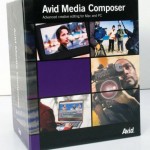 Avid has just announced the launch of version 4 for Media Composer and Symphony to the masses. This new upgrade of Media Composer and Symphony offer improved stereoscopic 3D editing, enabling customers to view 3D material side by side in addition to over/under — ensuring greater accuracy of editing decisions and a wider choice of cost-effective monitors for stereoscopic viewing. Mix and Match is a new function which provides customers with the flexibility to use media sources of different frame rates and resolutions (SD and HD) in the same timeline – eliminating external transcoding and time-consuming frame-rate conversions. Users can monitor HD and SD cross-and-down converted formats from 1080p24 masters. This enables customers using Mojo DX or Nitris DX hardware to view HD material on a less-expensive SD monitor.
Avid has just announced the launch of version 4 for Media Composer and Symphony to the masses. This new upgrade of Media Composer and Symphony offer improved stereoscopic 3D editing, enabling customers to view 3D material side by side in addition to over/under — ensuring greater accuracy of editing decisions and a wider choice of cost-effective monitors for stereoscopic viewing. Mix and Match is a new function which provides customers with the flexibility to use media sources of different frame rates and resolutions (SD and HD) in the same timeline – eliminating external transcoding and time-consuming frame-rate conversions. Users can monitor HD and SD cross-and-down converted formats from 1080p24 masters. This enables customers using Mojo DX or Nitris DX hardware to view HD material on a less-expensive SD monitor.
Avid has also added support for Panasonic AVC-I and Ikegami GFCAM 100MBps formats. The Production Suite versions have been updated to include new versions of Boris Continuum Complete, Sorenson Squeeze and SmartSound SonicFire Pro. On a side note Avid has also introduced new versions of its NewsCutter editor for news broadcasters and Interplay production asset management system.
Interplay 2.0 was upgraded as well which lets broadcasters and post facilities work remotely. Lower bandwidth streaming proxies let Interplay workgroup members work with media anytime from anywhere, using a Mac or PC. Of the numerous added feature of Interplay one which stands out for me is the feature of Final Cut Pro workflow support that offers check-in and check-out of FCP media with project links as well as media and metadata conversion of FCP-to-Avid and Avid-to-FCP projects.
Since FCS 3.0 was recently released, curious minds were wondering when Avid would respond to the Apple’s well received upgrade and they certainly have seemed too. Media Composer and Symphony will be available on September 30. I’ll give a full review when its public.
Credit to the Digital Arts Staff for the specifics of the release.
Panasonic P2 Camera and Avid
I seem to get a lot of questions about shooting 24p from cameramen, as in what I would prefer from them as the editor who will have to deal with footage. Apparently there seems to be different opinions on how one should shoot in order to properly maintain the metadata for post. So I’ve grabbed a tutorial from Avid and posted it below for all to see. It’s not so much about post production as it is how to properly set up for your P2 camera for 24p and be able to properly edit the footage in post. I hope this gives you all some clarification.
Can you export an Alpha Channel from Avid?
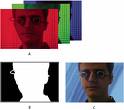 I ran into this question years back, and at the time began desperately searching for an answer as I was on the clock with a client. Having worked with Avid at that point for many years I had never really attempted to export an alpha channel directly from Avid, since no client had really requested it, but I assumed that it was possible based on the docs that come with Avid and of course just plain common sense.
I ran into this question years back, and at the time began desperately searching for an answer as I was on the clock with a client. Having worked with Avid at that point for many years I had never really attempted to export an alpha channel directly from Avid, since no client had really requested it, but I assumed that it was possible based on the docs that come with Avid and of course just plain common sense.
But then I discovered the fatal misconception that common sense and software don’t always go hand in hand. Even if the documentation says it does. So here are the facts people, and I’m gonna make this as clear as possible.
If your reading this, you probably know what an alpha channel is but for the newbie’s I’ll make it real simple. So first of all what is an alpha channel?
An alpha channel is a portion of each pixel’s unused data that is reserved for transparency information. Really, it is essentially a mask, it specifies how the pixels colors should be merged with another pixel when the two are overlaid. Now back to issue at hand, the big question is can you export an alpha channel unmatted from Avid?
NO. YOU CANNOT EXPORT A STRAIGHT UNMATTED ALPHA CHANNEL FROM AVID.
There it is. I know that the documentation may say differently but I think whoever wrote it was drinking the Jim Jones Koolaid at the time, or at least should have shortly there after because there is no codec, export option, or miracle that can provide your client or whomever with an unmatted alpha channel for them to import into whatever they are using and drop a background in.
It’s amazing how years later this is still an issue with Avid, despite constant complaining from it’s users and people who are desperately convinced that there is some way or form to do it. There isn’t. And Avid moderator ( via their website ) and customer support now admit that there is no way to do from within the Avid software. The only solution is to bring the footage or sequence into a third party software ( such as AE ) and re-export the footage from there.
So I just thought I would clear that little misnomer up since even today it is still a question on the minds of editors who run into this problem usually when they are on a deadline and begin to panic. Until Avid fixes this, we’ll all just have to deal with it.
Avid… yes, still the King of NLE
 While FCP seems to be really trying to push the competition, and further becoming the clear choice with medium and small post production facilities, Avid still seems to be the the king of the hill. Recently the American Cinema Editors (ACE) Board honored Avid Media Composer with Its First-Ever “ACE Technical Excellence Award”. The ACE Board of Directors has recognized AMC software with the Board’s first-ever “ACE Technical Excellence Award” – recognizing it as the preferred choice of the industry’s most acclaimed editors. And that’s not all.
While FCP seems to be really trying to push the competition, and further becoming the clear choice with medium and small post production facilities, Avid still seems to be the the king of the hill. Recently the American Cinema Editors (ACE) Board honored Avid Media Composer with Its First-Ever “ACE Technical Excellence Award”. The ACE Board of Directors has recognized AMC software with the Board’s first-ever “ACE Technical Excellence Award” – recognizing it as the preferred choice of the industry’s most acclaimed editors. And that’s not all.
Avid also seems to win big at the Oscars as well. Most every year dating back as long as 10 years all of the nominees for Best Picture, Directing, Documentary Feature, Original Score, Film Editing, Visual Effects, Sound Mixing and Sound Editing used either Avid, Digidesign, Sibelius or Softimage, all happen to be Avid-owned companies. Why is Avid so popular at the Academy Awards? Christopher Rouse, winner of Best Editing ( Bourne Ultimatum) said “An Avid system is far and away the most comfortable tool for me to work with,” notes Rouse. “There are zero barriers between me and the material. That, for me, makes all the difference.” These comments along with the most recognized films and their editors including the recent Slum Dog Millionare show that Avid continues to make it’s presence felt. Apple clearly seems to have it’s work cut out for it if it wants to make some be recognized as a serious platform with the industries top players but make no mistake, some, albet a few, have started to make the switch including David Fincher who rained praises on FCP which was used to cut both Zodiac and his Oscar nominated Curious Case.
Only time will tell but for now, Avid still seems to hold the keys to the castle.
